Crispy Legumes
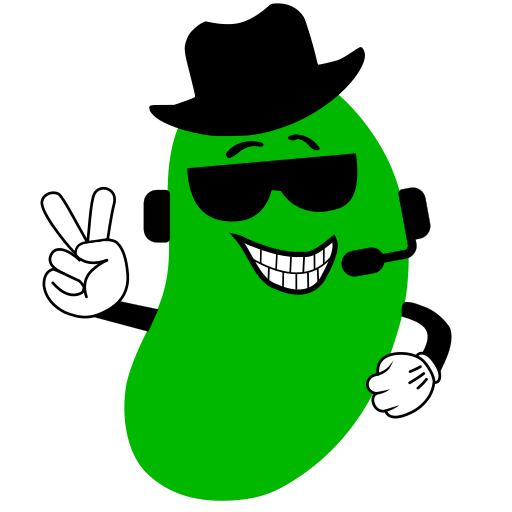
Cool Beans!
Hello and Welcome from Crispy Legumes!
Chill your beans live on Twitch, connect on Twitter and Facebook and you should certainly come play Minecraft on a Survival PVP world with GriefPrevention enabled (with 2,000 claim blocks automatically granted for all new players.) The world was just started on April 18, 2021 so there is plenty of growth available.
See Also
- Review the Minecraft Server Rules page for a list of rules so you don’t kicked off the server for doing something uncool.
- Read the Custom Server Settings page to see how this server is customized, including specifics on land claiming.
- View the Grief Prevention Info page for a list of commands available and quick summary of this powerful plugin to keep people from griefing your land.
How To Join My Minecraft World
Hostname for experts: minecraft.crispylegumes.com
Quick notes for others: The server currently only supports Java clients running the latest client, 1.16.5. You can start your Minecraft game client and click the Multiplayer button, and then click on the Add Server button to bring up a new screen. In the Server Name edit box type in something like Crispy's Server, and in the Server Address type in minecraft.crispylegumes.com. Click on the Done button and you’ll have a new option defined to connect to my Minecraft Server! Note: the server utilizes a Dedicated IP Address so you do not need to add the port number at the end. (But no worries - you’ll still be able to connect if you add the port number like this: minecraft.crispylegumes.com:25565 Either way is cool!)
Player Voting
You can vote on pending Issues here on GitHub. (You’ll need to create a GitHub account if you don’t already have one.) If you have some new ideas for improving the server - create a new issue for others to vote on! View the Project list to view a Kanban Board of issues organized into columns: Waiting on Feedback, Planned Todo, In Progress, Done, or Won’t Do
Join Discord
A Discord server is available for discussing Minecraft topics. Join today by using this invitation link. If you do not yet have Discord, you can download it here.
Looking For Moderators
The Minecraft server is brand new, currently with little traffic. If you’d like to join and be considered for a server moderator, please DM me on Discord or Twitter.